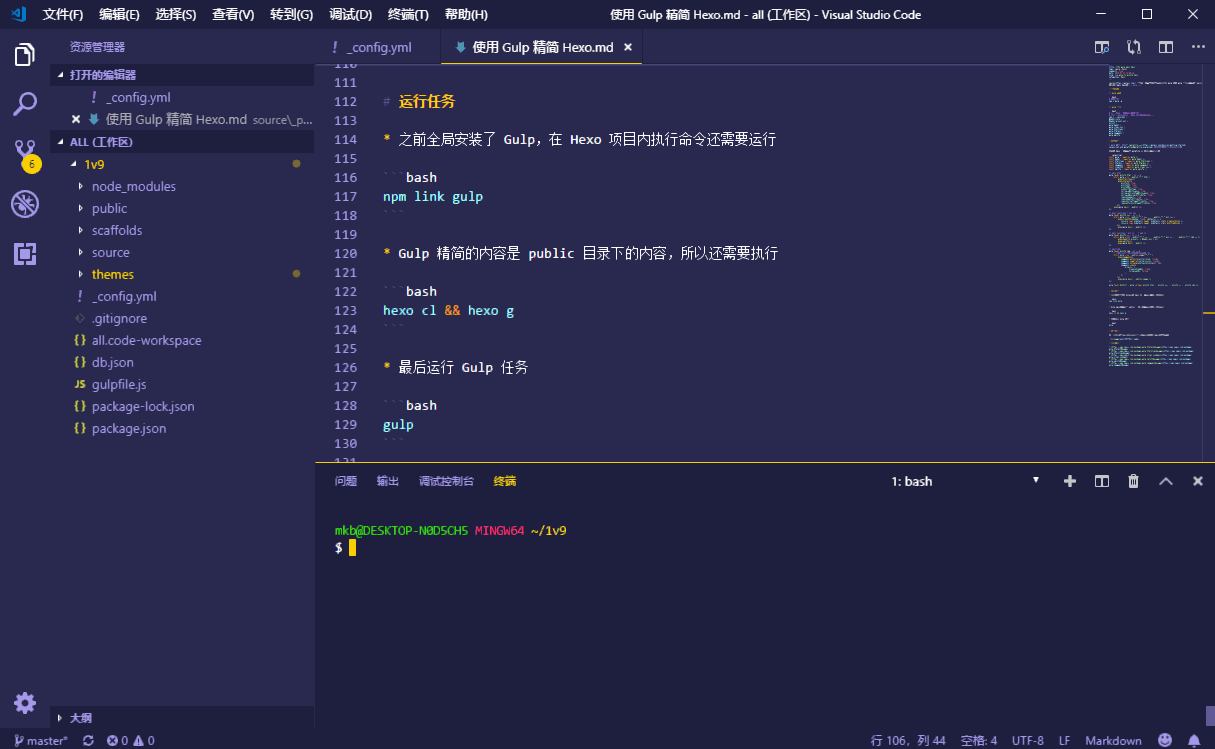1
2
3
4
5
6
7
8
9
10
11
12
13
14
15
16
17
18
19
20
21
22
23
24
25
26
27
28
29
30
31
32
33
34
35
36
37
38
39
40
41
42
43
44
45
46
47
48
49
50
51
52
53
54
55
56
57
58
59
60
61
62
63
64
| const gulp = require('gulp');
const terser = require('gulp-terser');
const htmlmin = require('gulp-htmlmin');
const svgo = require('gulp-svgo');
const gulpSquoosh = require("gulp-squoosh");
const cleanCSS = require('gulp-clean-css');
const minifyInline = require('gulp-minify-inline');
gulp.task('minify-html', () => {
return gulp.src('./public/**/*.html')
.pipe(htmlmin({
minifyURLs: true, // Minify URLs in various attributes (uses relateurl)
useShortDoctype: true, // Replaces the doctype with the short (HTML5) doctype
collapseWhitespace: true, // Collapse white space that contributes to text nodes in a document tree
conservativeCollapse: true, // Always collapse to 1 space (never remove it entirely). Must be used in conjunction with collapseWhitespace=true
collapseInlineTagWhitespace: true, // Don't leave any spaces between display:inline; elements when collapsing. Must be used in conjunction with collapseWhitespace=true
collapseBooleanAttributes: true, // Omit attribute values from boolean attributes
removeComments: true, // Strip HTML comments
removeEmptyAttributes: true, // Remove all attributes with whitespace-only values
removeScriptTypeAttributes: true, // Remove type="text/javascript" from script tags. Other type attribute values are left intact
removeStyleLinkTypeAttributes: true // Remove type="text/css" from style and link tags. Other type attribute values are left intact
}))
.pipe(minifyInline())
.pipe(gulp.dest('./public'));
});
gulp.task('minify-css', () => {
return gulp.src('./public/**/*.css', '!./public/**/*.min.css')
.pipe(cleanCSS({debug: true}, details => {
console.log(`${details.name}: ${details.stats.originalSize}`);
console.log(`${details.name}: ${details.stats.minifiedSize}`);
}))
.pipe(gulp.dest('./public'));
});
gulp.task('minify-js', () => {
return gulp.src([
'./public/**/*.js',
'!./public/**/*.min.js',
'!./public/**/*.umd.js'
])
.pipe(terser({
keep_fnames: true,
mangle: false
}))
.pipe(gulp.dest('./public'));
});
gulp.task('minify-img', () => {
return gulp.src('./public/image/**/*.*', './public/image/**/*.webp')
.pipe(svgo())
.pipe(gulpSquoosh())
.pipe(gulp.dest('./public/image'))
});
gulp.task(
'default',
gulp.series(
'minify-html',
'minify-css',
'minify-js',
'minify-img'
)
);
|